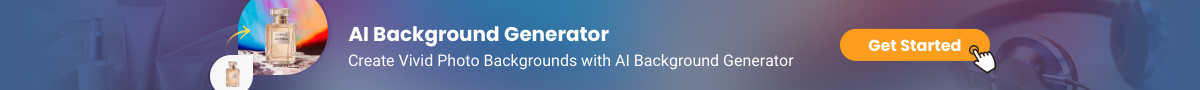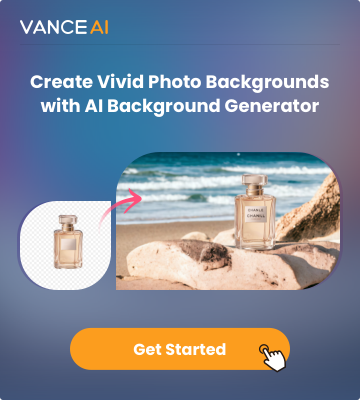It's difficult to concentrate on a discussion or enjoy music or podcasts when there are distracting noises in the background, such as background talk, clatter, and other irritating noises. When it comes to Audio enhancement, the most common method is to denoise audio to highlight the voices. Video podcasts and informational films that use music in the background, such as podcasts, must adhere to this rule. Our recommended innovative audio enhancer tools can let you create a noise-free atmosphere wherever you are and whenever you want it. They're great for video chats, teleconferences, team meetings, and any other professional usage. Or you can look forward to our coming-up product: Vansmedia, which is designed to meet all your requirements for audio or video processing.
Best 10 Audio Enhancers Review
1. Audo.ai
Audo.AI is an online audio enhancer tool that offers noise-canceling services to various customers, including developers, artists, and virtual conference attendees. Automatically eliminate background noise and enhance your audio recordings using the latest advances in audio processing and artificial intelligence. You may record and process audio there as well. You were using audio engineering and other cutting-edge approaches and technologies. Developers may eliminate background noise from voice recordings using a few lines of code, resulting in crystal-clear and understandable recordings in any situation. Start with the basic version, which costs $0.05 per minute of audio, and see how things go from there. Plus, you already have 200 free minutes.
Pros
• Multifunctional technology.
• Attractive interface.
Cons
• The uploading feature is not good.
2. Krisp
Krisp is an online audio enhancer that integrates with a broad range of conference and video calling services and uses the PC and Mac's open device architecture as audio input or output. Both monitor the audio coming from the talker and the listener, but only one does so for each. With no apparent latency, it can filter out noises like sirens and barking dogs in the background. Krisp can filter out unexpected noises like claps, although doing so reduces the speaker's voice's loudness somewhat. By improving speech quality, Krisp also promises to help individuals who work in relatively quiet settings. If you're just getting started, Personal Pro is just $5 a month. There are other memberships for teams. There is no time limit on how long you may use this free audio booster until 120 minutes per week.
Pros
• Advance technology.
• Dynamic team.
Cons
• It only has a few numbers of uses.
3. Auphonic
Auphonic is an application that enhances audio for various media, including radio, broadcast, screencasts, and film. Users may expect professional-level audio quality from the platform because of its AI-based audio algorithms. Users may take advantage of the most satisfactory services by using a wide range of tools available in the specific. The best part of Auphonic is that it doesn't need users to know anything about compressors to utilize it. Broadcast standards like ATSC A/85, EBU R128, and others allow them to equalize loudness. Some of the software's remarkable features include built-in optimum encoding, chapter markings, and metadata programs. Automatic speech recognition and editing systems are available in more than 80 languages for use in worldwide broadcasts.
Pros
• Available in 80 languages.
• Have advanced features.
Cons
• The processing speed is slow.
4. AI Mastering
AI Mastering is a user-friendly audio enhancer tool that puts the user's needs first. If you use this software, everything should be a breeze for you. To get things started, they've provided a few simple options for creating an account with them. This online audio enhancer is entirely free to use. To get started, all you have to do is sign up for a free account with them.
Pros
• Free to use.
• Easy and accessible.
Cons
• We are getting a lot of time in processing.
5. Audio Super Resolution
Audio Super Resolution teaches neural networks to add additional time-domain samples to an audio signal. This is comparable to the picture super-resolution issue in which individual audio samples are like pixels. The up sampling blocks follow the down sampling blocks in the Audio Super Resolution model. A convolution, dropout, and non-linearity are all applied to every block in the algorithm. We may reuse low-resolution features during up sampling while connecting the two kinds of blocks by stacking residual connections. This is free to use audio enhancer application.
Pros
• Advanced Algorithms.
• Free to use.
Cons
• The app is not fully developed yet.
6. Adobe Audition
Using Adobe Audition, you can record and enhance audio on a single track, record several tracks at once, edit the audio file as a whole, as well as mix and edit multiple ways simultaneously. Any audio recording or playback devices may be interfaced with this. Adobe Audition allows you to deal with 5.1 channel surround sound as well as stereo audio. With the Multi-track Editor, you may fully automate and pan your surround sound. When editing your church's in-house video production, you may quickly pan sound effects throughout the room. Adobe Audition is a free application for enhancing audio, but it requires the installation and an account before you can use it. It's free to download and create an account.
Pros
- Free to use.
Cons
- You have to learn all the features.
7. AudioDenoise
Using this online audio enhancer tool is a cinch since it's so easy. To begin, choose an audio file to upload and then follow the on-screen instructions. You'll be presented with many choices, including Noise Model Type, the required level of noise reduction, and temporal smoothing, among others. Once you've finished configuring everything, click Start to begin downloading your audio file. AudioDenoise is free to use.
Pros
• Very easy to use.
Cons
• Lack of user interface design.
8. Audio Noise Reducer
An audio and video file's noise will be reduced or eliminated using an Audio noise reducer. You need a decent noise reduction program to hear it clearly on your audio and video player if your recorded audio or video is noisy. It's by far the finest software for reducing or canceling background noise on the market since it uses the most recent Deep Learning technology to remove or cancel background noise from audio files.
Pros
• In the backend, there's a robust set of technologies at work.
• Support for a wide range of file types.
• Videos with no background noise.
Cons
• Not work with music.
9. Veed.io
A single click of the mouse cleans up background interference using VEED, a super-simple program. Forget about recording a new video. Purchases of sound-blocking microphones are not necessary. All you have to do is use VEED's background noise remover to eliminate all the distracting audio and video noise in your files. Upload your video and then choose the "Clean Audio" option to eliminate the background noise automatically. Create an MP4 version of your video and upload it to your favorite social networking platform.
Pros
• Attractive user interface.
• Advanced Features.
Cons
• Only have functions for videos.
10. Audioalter
Audioalte is a program that allows you to remove unwanted noise in audio recordings. The audio file will be automatically processed for you once you click a few times. Using this tool with speech recordings may eliminate distracting noises while still preserving a high level of audio quality. This program employs a generic noise reduction technique that should be suitable for the vast majority of recordings.
Pros
• Have many features for audio enhancement.
Cons
• Compatibility is a problem.
Conclusion
Since no tool can do everything, the right tool for the job will rely on the task at hand and your available budget. You may need more than one tool to enhance the audio, but you may only need one at other times. Many software programs listed here go beyond noise reduction and provide a lot more than just noise cancellation. You may also discover audio denoise- programs like Auphonic, which are excellent for those who only want a fast fix, and VansMedia from VanceAI, which enables you to generate your own music.
FAQs
What is the best AI Audio Enhancer?
Krisp is the best audio enhancer because of its effectiveness and precision. You don't have to be covered in connections as you do with other noise-canceling applications either. This app may be the deciding factor in whether or not you keep your current noise-canceling earphones.
How to enhance audio with AI?
To enhance audio with AI, you need to upload an audio file and wait for it to be processed by the program. Download the file after you have completed the above steps.